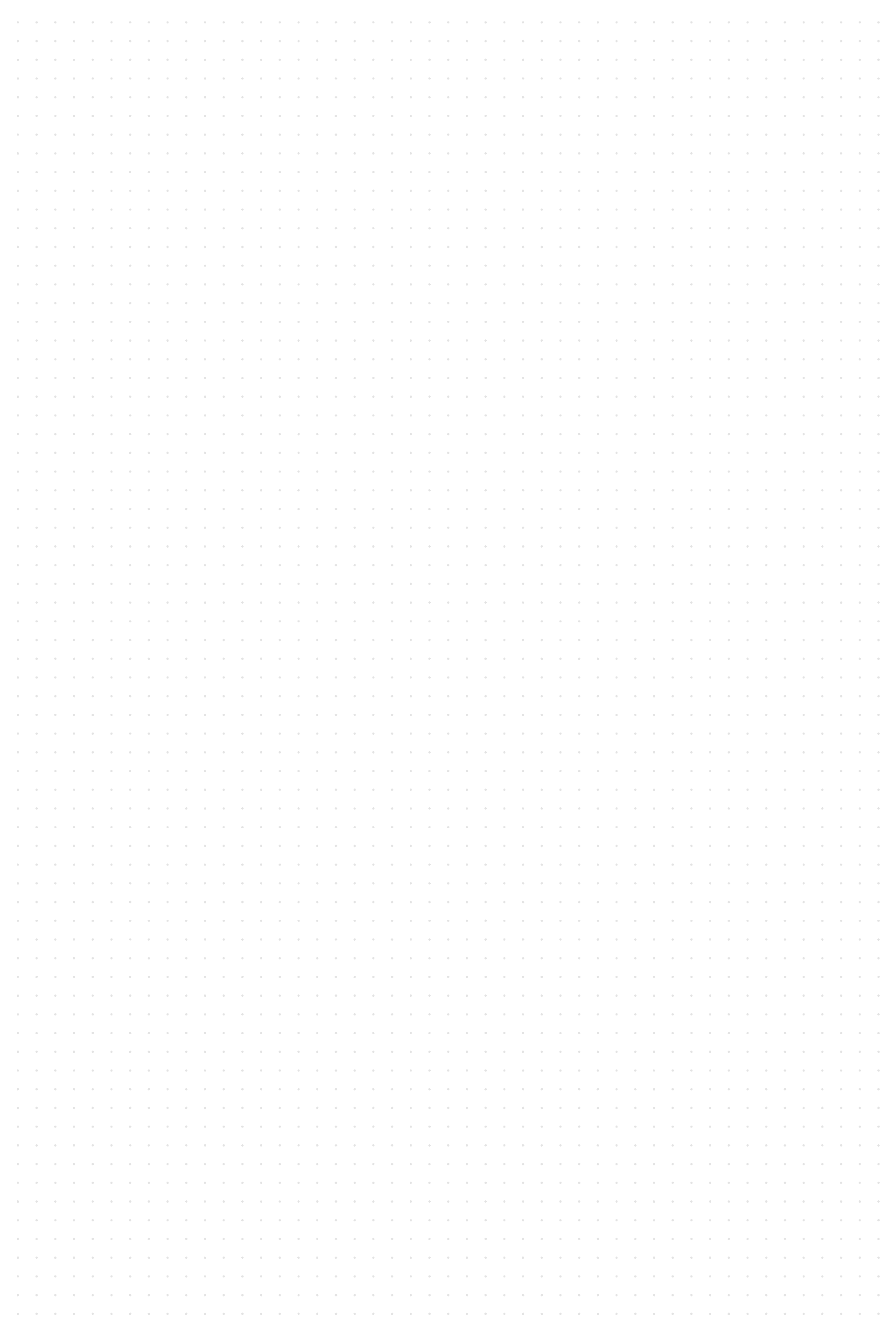


Why I am seeing only part of application?
I was tasked with Redesigning the Ux of Medical record management application. I have worked on this project. But Here I am only showing the part of application Because This is Real case study of how you shouldn't always rely on your intuition & Product Manger's biases in end product and neglect users up to Provide Great User Experience Because great is “always” better than good. As Designer you always stand with users to bring more Money in long run.
So what is story
So the project is concluded and End every one is happy with outcome and we assume that if all the people are liking this user will also like this. yes... No after completing Project I am Visiting other website for different project and it heats me. that the solution that i have designed in this part is biased. and as Designer I have failed to caught that. And I decided to work on this and make it right because i can't ignore this. so In my spear time I have decided to onboard User's to test finished product. (so the “users” are my friends ). I asked them to finish user interaction with small price of free meal. And they likes** the end solution. So wait.. Why there is need to re-re design this Because they like previous design solution more than this with just little change. Continue reading this if you like to know what happened.

Importance of this Questions.
This are around ~50 questions that has to be asked before diagnosis patients. This questions are asked before diagnosis purpose of this questions is to diagnosis without any complications so this is integral part of the application. also this the only part of application where doctors are not involved and has major changes. (also name, color and style are changed in this presentation)
Why Redesign is needed?
Company expanding it's reach, and Current UI is outdated and has unoptimized user experience
Analyzing
For this steps we don't have enough reference to how to pursue project, so in order to get the insight in short time frame we have to use existing design as reference point to Identify problem interface. and other website that how they solve this problem
Previous Interface

Problem found based on observation and team discussion.
1. Too much distant between questions and options.
2. No indication of how much questions are there (number of questions)
3. Visibility issue for certain demographic.
4. Hard to keep track of progress
Understanding target user
Who is our target user.
First target demographic comprises individuals residing in the United States who are aged above 30 and are at increased risk of illness.
The second target demographic includes individuals who have sustained injuries from unforeseen accidents. However, due to the urgent nature of these situations, the question of product usage might not immediately come to mind. Therefore, I have chosen to focus on the first target demographic of users.
Problem Identification.
What is right problem to solve.
This is exercise i do before starting ideation that help me to define problem and see the bigger picture.
I thought about this hard on what is problem we are solving, is the problem of visibility, is the problem of tediousness or uncertainty. After giving thought i have arrived at conclusion of tediousness or uncertainty.
Current Objectives and restrictions.
- A design that is scalable without losing out on functions as more questions are added.
- Make progression more engaging and informative.
- Reduce user interaction steps, (lesser the steps better the ux).
- Identify & Reduce information or ui that don't help to reaching final goals.
- Not allow to temper with questions due to it's nature.
Ideas & iteration .
Solving problem tediousness & uncertainty there are lots solutions came to my mind. here are glimpse of that.
1. As we saw there are lots of yes and no questions that can be translated as state like tick or no tick and grouping questions into segments to display how many segment are done and how many are remains.
2. Asking general question and convert yes and no questions into multiple answer.
3. Asking Question one after another with auto scroll as you answer question.
4. Make a group of Questions according to body part, and indication of how many answers and how many remains.
5. Create Separate Questions and present in horizontal scroll that also act as progress indicator.
Iteration.

Decision for Final Design.
After Evaluating design with team, we all agree with design “4”, with a few modification like.
-Create group of 6 Questions instead of 4 to reduce steps,
-Change the position and style for progress bar.
Design 1.
Here is final screen in video and image preview









Turning point.
After completion of Design, After sometime i was stumbled upon this design flow and i decide to A/B test current and older design with my friends, because going for actual target audience is expensive on my own. And this is also answer for questions why don't we always do testing with user, because it's expensive even for organization and majority of time you don't need to talk to user to figure out actually problem. Reading already published research, article would be really good time and money saving and works 80 percent of time. Always stand on giants shoulder if you chance.
How research was conducted & What are the outcome.
Here is step by step process
1. Create less glorified version (using only basic shaped and mono chromatic theme) for design to reduce halo effect. designs attached below.
2. Asking Question open ended questions :-
- How much questions are there approximately. and why you think that. or which design felt like it has more questions.
- How you process the information and what are best way to ask questions,
- Which design took less time to complete and why you think they took less time.
- Which are the part of Questions you feel like giving up or become boring, if you felt any, and if not why you don't felt like this.
3. Extracting insight from interview :-
- in older design people felt less question then new design. because it has fever steps.
- Making user notifying about progression works as double edge sward because in this case interface felt like long and draining.
- User don't seem to care about how questions are presented to them, it felt same.
- All the Question felt like same, they read them as their eyes are drown naturally, and in few of the cases they have hard time to keep in line with question (in older design).
- User felt connection to process, if real life doctor would ask them it's more interactive this way.
A/B tested Design


Reidentifying Problem.
In previous Design we trying to solve problem of tediousness and uncertainty, After talking to people i realized we are solving problem of connection. User has to feel connected and empathized (if possible) with the process and previous interfaces are not doing justice to that.
New objectives from interaction.
- Creating Design that resemble more like human interaction.
- Making Design Accessible for many type of patient.
- Making effortless interaction between Questions.
Ideas.
- Creating Design that resemble more like human interaction or felt like being asked in way.
- Making Phone Conversation type Questionnaire.
- Making effortless interaction between Questions to reduce unnecessary clicks and movement.
Decision for Final Design.
- So in final Design I have combined few element of ideas and internet research to Create final design.
- I have used simulation and 3d software to resemble experience doctors to increase interactivity.
- To reduce time and effort, creating Chat like environment with voice command to increase accessibility of design.
Design 2.
Here is second design for final screen in video and image preview






Conclusion and Learning.
Design is iterative process. Most of the cases it's not linear, we have to quick to adapt, identify problems and make necessary changes to deliver great user experience. and This is why i have choose to include this case study to show Design is not linear process and one time thing. As product Designer I always wanted to make timeless design, but things are keep changing outside and inside of you. As you grow and learn more, you Found out flow in your pervious work, And try to make Design better with new knowledge and experience. as you grow more experience in design you tend to rely on intuition to identify problem and make designs decision, Most of time it's efficient and time saving. but there are times you need to balance things. You can't 100% reduce bias from any things. So your goal should be solve problem using best of both world and being efficient with time to deliver result.
I Put this case study to show design is not about process but more about Designer's ability to solve problem effectively with Limited time and resources available to them.





